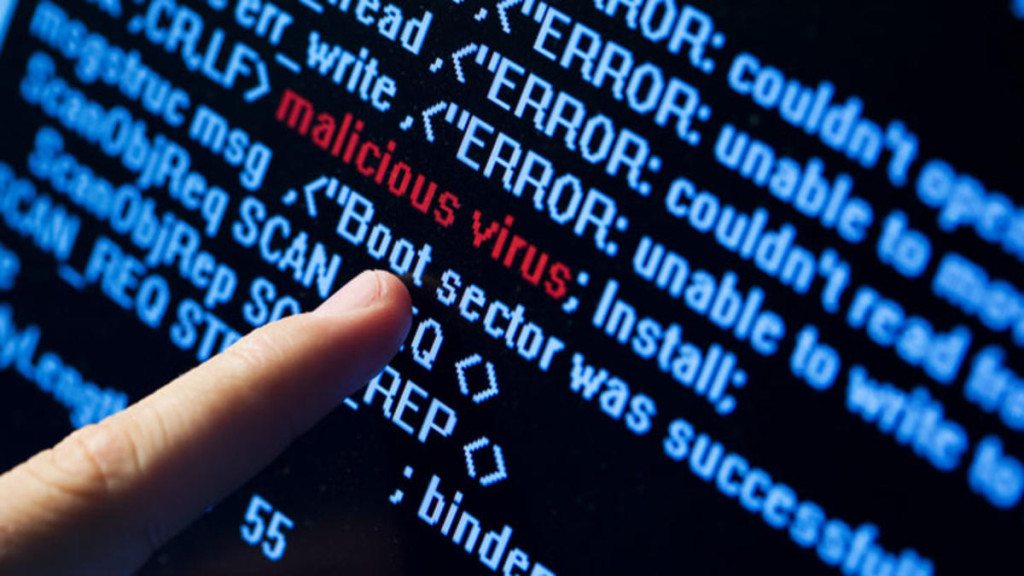Did you know that — statistically speaking — more smartphones are dropped in a toilet on New Year’s Eve compared to any other day of the year?
Actually, that statistic isn’t true.
We literally just made it up right now.
But it would be fair to say parties and water damage done to smartphones go hand-in-hand. Whether it’s dropping your phone in a toilet, spilling a beverage on it, or dropping it in a puddle as you exit a cab, water damage happens…
So with New Year’s Eve just a few days away, let’s hope you aren’t one of the unlucky ones who ends up saying…
Help! I spilled water on my phone!
If your phone ever does end up exposed to moisture or water, your best bet is to contact us right away. Although water damage is a tricky thing, we perform a number of different types of smartphone repairs, including iPhones.
I Spilled Water on My Phone and It’s Midnight – What Now?
Assuming you’re nowhere nearby, or that the damage occurs outside of regular business hours, there are a few remedies you can try yourself first:
(1) Don’t panic. Shut your device off immediately, even if that means losing unsaved work.
(2) Remove the battery if possible. In fact, dismantle as much of your device as you’re able to. This will speed up the drying process and help you to see what exactly got wet.
(3) Contrary to popular belief, don’t immediately reach for a hairdryer. Forcing air into tiny spaces just means you’ll be pushing water further into areas you can’t see or reach. Worse yet, the heat could melt some parts.
(4) Blot dry any moisture you can visibly see. Ensure no residue is left behind. If you need a cleaning solution to remove any sticky fluids, use something like 99% rubbing alcohol or DIELECTRIC spray. Be patient, go slowly, and use a fresh, clean toothbrush to clean out small spaces.
(5) Pack your phone with something absorbent, such as silica packs, rice or pasta. If possible, place your phone near a dehumidifier.
(6) Leave your device off for 48 to 72 hours, until you’re absolutely certain that everything is dry. If you power it back on too quickly while it’s still wet, the damage might be irreversible.
You Can Save Your Smartphone
In a perfect world, electronic devices would be waterproof. Unfortunately, they are not — so take every precaution to avoid getting your smartphone wet in the first place.
We hear stories all the time of people who got their phone wet, dried the surface off with a towel, then carried on using it. It worked as normal for a day or two, then slowly began to lose functionality.
In most cases, this is due to corrosion. Sweet or sticky fluids made contact with the inner parts, and before long, they began to corrode important pieces.
So, please — if you’re one of the unfortunate few who ends up saying, “I spilled water on my phone!” Don’t treat cleanup as a rush job. Take your time. Be thorough. And you just might have a shot at saving your phone from a certain and painful death.
Happy New Year!